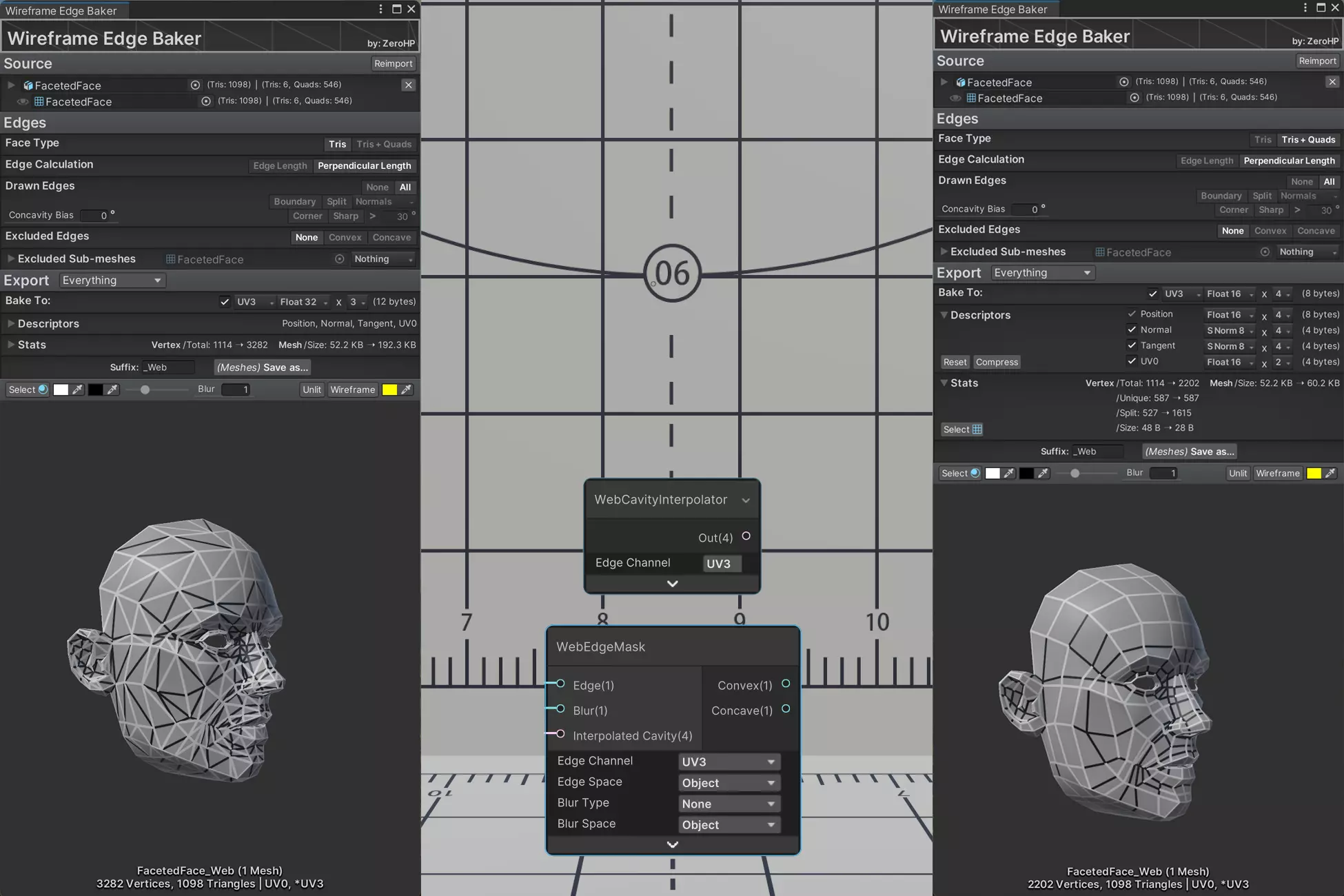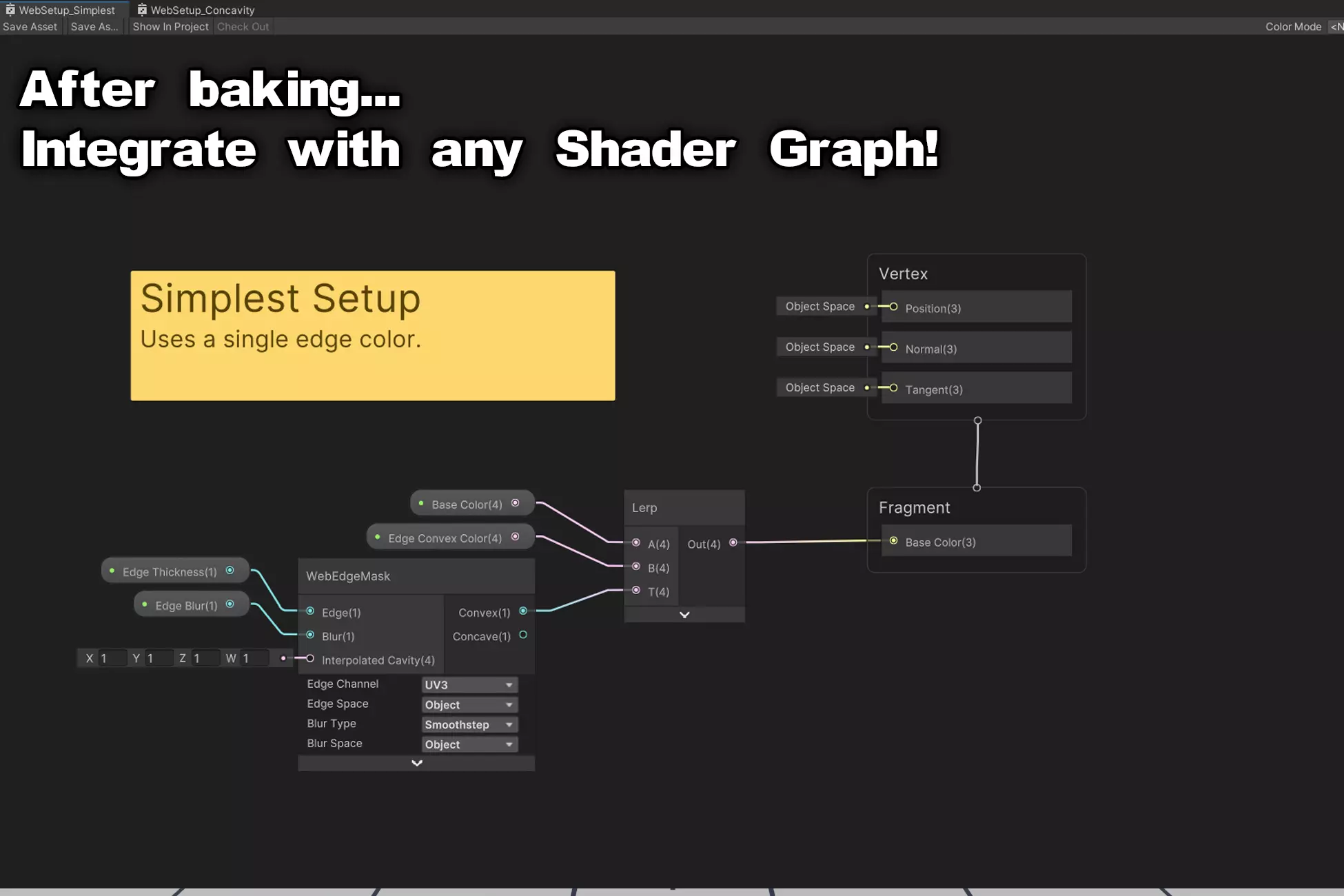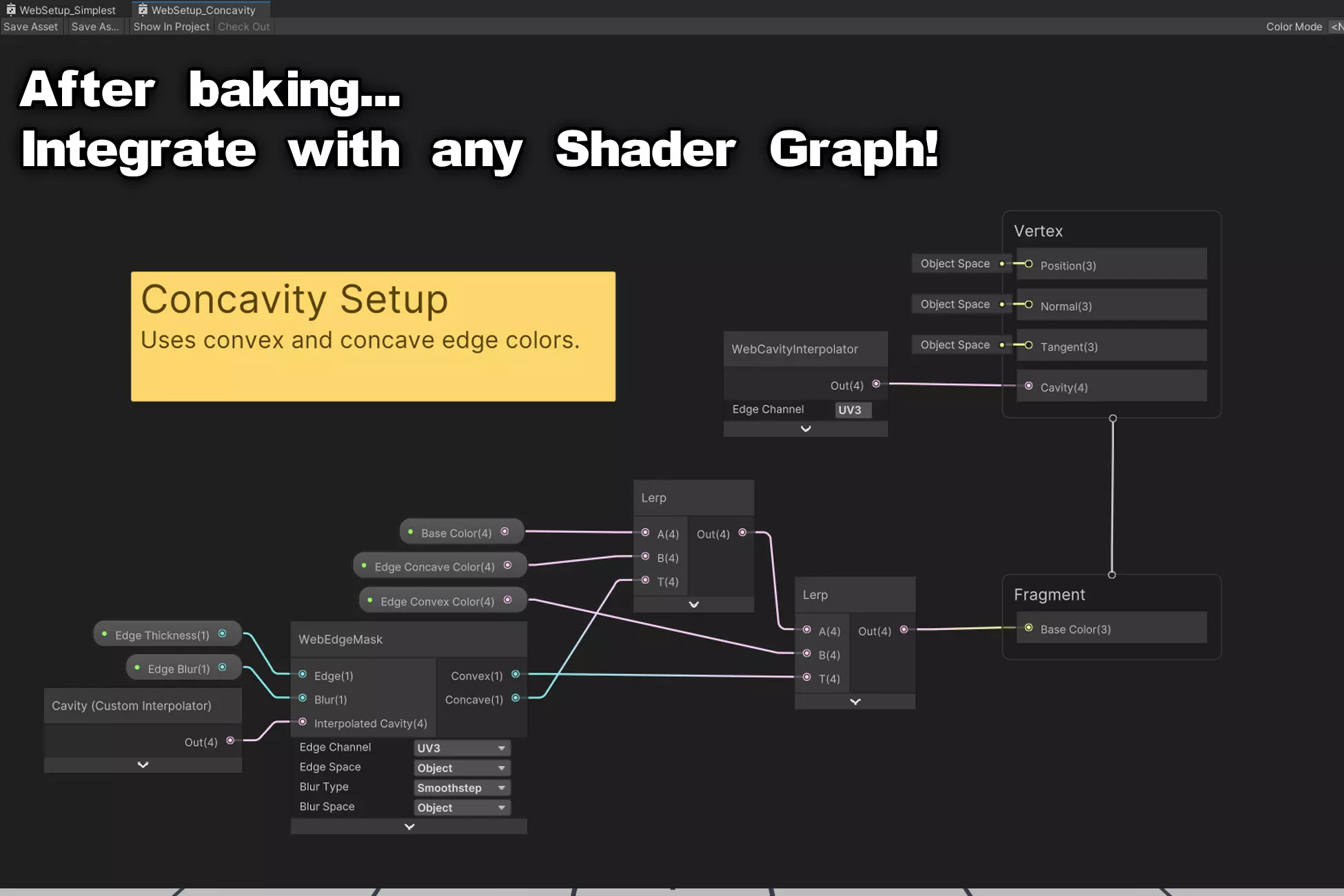Overview
Wireframe Edge Baker is a specialized Unity Editor tool that can selectively bake edge data into your mesh for performant, high-quality edges.
Description
Website | Documentation | Unity Forum | Discord | Email
Wireframe Edge Baker: High-Performance Edge Rendering for Unity
Elevate your Unity project with Wireframe Edge Baker–a specialized tool that analyzes and efficiently bakes edge data into your mesh. With comprehensive edge styling options, support for both triangulated and quad-based meshes, and seamless Shader Graph integration, create visually distinctive models with minimal implementation effort. The pre-baked edge data ensures compatibility across all Unity-supported platforms, making it the ideal solution for high-quality edge effects without performance compromises.
✨ Key Features ✨
🚀 Optimized Performance: Precomputes edge data to eliminate real-time geometry analysis and screen-space derivatives usually needed to render wireframes, ensuring efficient rendering with minimal overhead.
🧩 Broad Mesh Compatibility: Handles static meshes, skinned meshes (including rigs and animations), and blendshape deformations.
📐 Triangle & Quad Face Support: Works seamlessly with both triangulated and quad-based meshes.
🎯 Flexible Edge Selection: Choose to bake all, boundary, split, corner, sharp, or a custom combination of edges.
🔗 Edge Continuity Control: Control edge continuity and consistency across faces for your specific visual requirements.
🖌️ Edge Classification: Differentiates between convex and concave edges for enhanced visual styling.
🛠️ Shader Graph Integration: Includes two ready-to-use subgraphs for complete control over edge rendering.
🎥 Dual Rendering Modes: Choose between object-space (performance-focused) or view-space (quality-focused) rendering.
🎨 Comprehensive Edge Styling: Adjust thickness, blurring, concavity, and more, directly in your shader.
👀 Real-Time Preview: Instantly visualize changes with an interactive preview window.
📊 Detailed Mesh Statistics: Monitor vertex count and memory impact to optimize your assets.
🌐 Universal Platform Compatibility: Works across all Unity-supported platforms including PC, console, mobile, VR/AR, and WebGL.
Technical Details
- Data Baking Process: Analyzes mesh topology and stores edge data in user-selected vertex attributes (Color, UV0-UV3).
- Mesh Processing:
- Processes Unity's triangulated mesh data directly.
- Supports quad-based topology.
- Edge Control:
- Selectively identifies and bakes different edge types (all, boundary, split, corner, sharp, or a custom combination of edges).
- Continuity options to choose between consistent edge appearance or thickness preservation.
- Edge classification for separate handling of concave and convex edges.
- Precision Control:
- Stores edge data in various formats (Float32, Float16, SNorm8, ...).
- Granular control over mesh attributes, including channel exclusion, format selection, and dimensionality.
- Dual Rendering Pipeline:
- Object-space mode for consistent edges and better performance.
- View-space mode for screen-consistent thickness and higher quality.
- Shader Integration:
- WebEdgeMask subgraph for flexible edge rendering with various settings.
- WebCavityInterpolator subgraph for enhanced convex/concave edge differentiation.
- Workflow Integration: Simple two-step process—bake the data, then connect the subgraph in Shader Graph.